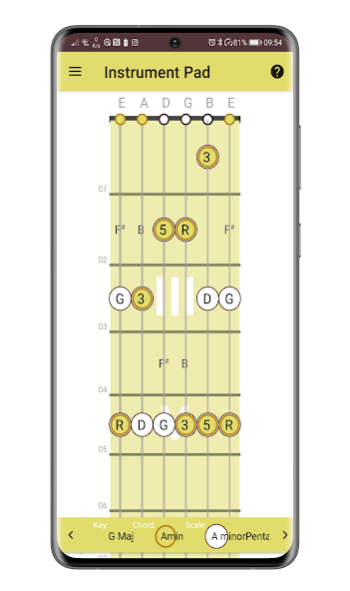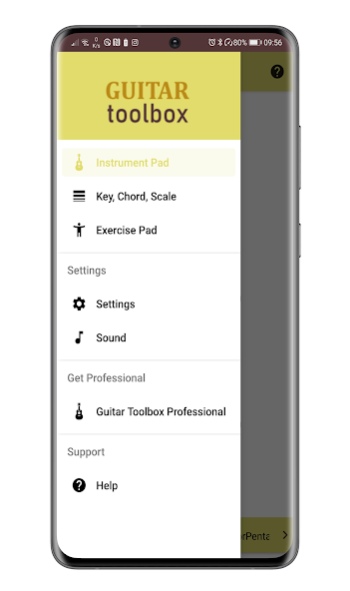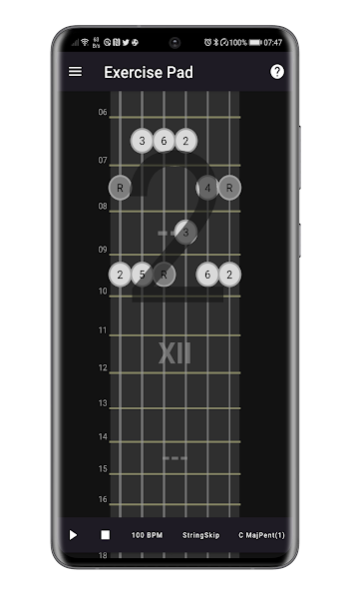Guitar Toolbox - chords/scales 12.1
Free Version
Publisher Description
Guitar toolbox is a complete reference and exercise app for guitarists of all styles and comes with a playable, interactive fretboard.
It's the new way to practice with exercises, a built in metronome and audio.
No music knowledge or theory needed just listen as you follow the notes on the virtual fretboard. Start off slow and speed up with the metronome.
Exercises cover the most popular guitar fretboard systems; CAGED, pitch axis and 3 notes per string.
Practising the scales builds timing, finger strength and muscle memory for playing faster and instinctively in improvisations.
Don't fire your tutor just yet and stick with the Youtube tutorials from your favourite guitarists, but keep Guitar Toolbox in your pocket for the complete reference to all keys, chords and scales.
Guitar toolbox shows all the chord notes and scale notes for chord inversions, guitar solos, riffs and fills.
Build a chord progression and see the notes change on the fretboard.
Guitar Toolbox is free and ad-free!
About Guitar Toolbox - chords/scales
Guitar Toolbox - chords/scales is a free app for Android published in the Audio File Players list of apps, part of Audio & Multimedia.
The company that develops Guitar Toolbox - chords/scales is G9: guitar apps. The latest version released by its developer is 12.1.
To install Guitar Toolbox - chords/scales on your Android device, just click the green Continue To App button above to start the installation process. The app is listed on our website since 2021-12-19 and was downloaded 8 times. We have already checked if the download link is safe, however for your own protection we recommend that you scan the downloaded app with your antivirus. Your antivirus may detect the Guitar Toolbox - chords/scales as malware as malware if the download link to g9.smt.guitartoolbox is broken.
How to install Guitar Toolbox - chords/scales on your Android device:
- Click on the Continue To App button on our website. This will redirect you to Google Play.
- Once the Guitar Toolbox - chords/scales is shown in the Google Play listing of your Android device, you can start its download and installation. Tap on the Install button located below the search bar and to the right of the app icon.
- A pop-up window with the permissions required by Guitar Toolbox - chords/scales will be shown. Click on Accept to continue the process.
- Guitar Toolbox - chords/scales will be downloaded onto your device, displaying a progress. Once the download completes, the installation will start and you'll get a notification after the installation is finished.